1. Upload an Image
Click the "Change Background" button to import or drop a photo into our photo background changer.
AnyEraser is not available for iOS now
Leave your Email to get direct download links of AnyEraser for Windows and Mac.
Join successfully. You will receive an email soon.
We've already sent an email to this mailbox.
Change background of a picture to any color or image in seconds, making your photo stand out.
AI-Driven
Instantly change photo background using advanced AI technology.
Fast
Easily add background to photo online in 1 click and completely free!
Top-Notch
Our background changer delivers high-quality results with no loss in detail.
User satisfaction:
( ratings)
Are you trying to figure out how to add a background to a photo? PixMuse one-click background changer is your lifesaver! No professional techniques are required. All you need to do is upload an image you want to change background, and the free AI background changer will identify and remove the existing background in 1 click. Next, you can change photo background to stunning pictures you like, saving you a ton of time and effort, and the result is fabulous.
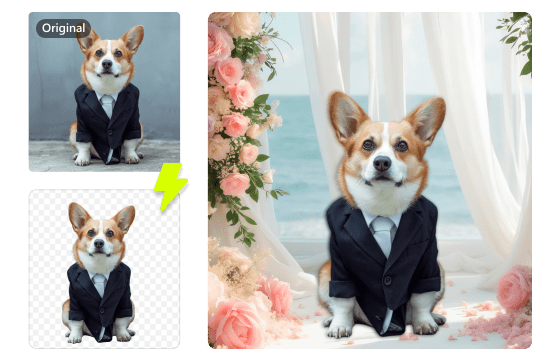
Tired of or not satisfied with the background in your photo? Update it with a vibrant new look! With PixMuse photo background changer, you can easily add Christmas background to photo online for free, change image background to make beautiful photo collages, or replace background of photo for creative graphic design. Choose from our solid color palette, upload your own image, or find a proper backdrop with our online background search feature to change background, turning your photo into a stunning visual.

Change background color of photo for a more professional and minimalist look. Whether you need to add white background to photo for e-commerce compliance or change passport photo background color, our AI background changer has you covered. Not only white, the background adder lets you change background color of image to any solid color in a snap. Quickly edit background of photo and make your pictures pop!

No matter if you're going to replace background of product shots for your online stores, update your Instagram profile, or add creative backgrounds to personalized crafts, our background changer can do it all. Explore our versatile AI background changer and add background to photo effortlessly!

Easily change green background or add white background to product photos for a clean, professional eCommerce look.

Remove the existing background and change background color to a solid white or light blue background for passport or ID photos.
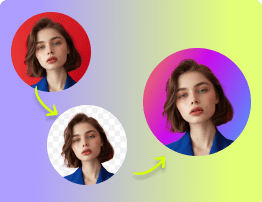
Change background for eye-catching images, pro profile photos, and fun creative edits on Instagram, TikTok, and more!
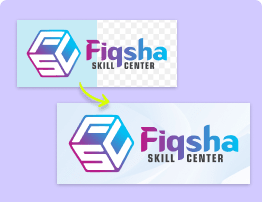
Change logo background for branding or replace background of graphics to create engaging marketing ads that stand out.
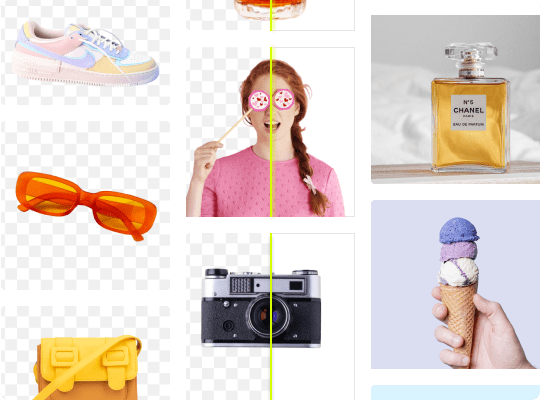
Want to change photo background perfectly? PixMuse Pro image background changer offers powerful tools to edit photo background effortlessly. With 2 advanced AI removal modes and batch processing, editing is smoother than ever. Fine-tune cutouts with precision tools and explore a vast selection of backdrops to match your theme. Plus, with more editing features, you can fully change picture background and make your images shine!
1. How to change photo background to white?
Use PixMuse background changer to add white background to photo online for free! Simply upload your photo, and this powerful white background editor will automatically remove the background, letting you change background of photo to white in seconds. Once done, save your new image to your computer or mobile device effortlessly.
2. How to put my own picture as background?
1. Head to our photo background changer and upload your photo.
2. The background changer will instantly make image background transparent.
3. Click the Upload button from the toolbar to import your own picture as a new backdrop.
4. Download the new image on your computer or phone.
3. How can I change the background of my photo?
To change background of image online, you can use PixMuse AI background changer:
1. Upload your photo, and then the photo background editor will erase background from image in an instant.
2. Select a solid color from the right panel or upload your image to change background.
3. Click Download to save the result.
4. Is there a free app to change background on pictures?
Yes, our free app to change background of photo online allows you to quickly replace background without any charges. You can change background to a solid color or an image with just 1 simple click!
5. How do I put a background on a picture on an iPhone?
1. Open PixMuse AI photo background changer using Safari or any other browser on your iPhone and upload a picture.
2. The background adder will immediately delete the background from image.
3. Upload a desired photo or select a color from the color palette to change image background.
4. Save the picture with a new background by tapping the Download button.
6. Which website is best for background change?
Our background adder is the best website for changing background online easily and efficiently! To begin, open the AI-based image background changer and upload the picture you'd like to change background. The photo background editor swiftly removes the background from your image, then you can change background of a picture by choosing a color in the toolbar or importing your own image. After that, download the new picture for any case.
Last updated: 2025-02-13
