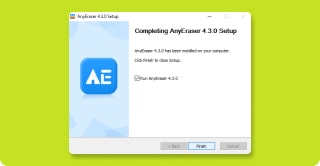Downloading Now...
This will take a few seconds.
Download not started? Start again.
-
STEP 1
Launch the Installer
Double-click the .exe file in your browser's Download folder.
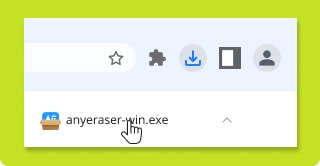
-
STEP 2
Start Installation
Click "Yes" if you see a prompt asking “Do you want to allow this app to make changes to your device?”.
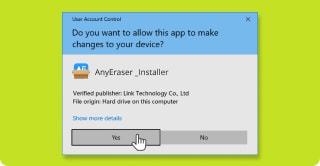
-
STEP 3
Finish Installation
Follow the installation guide. Then, you can remove image backgrounds easily.