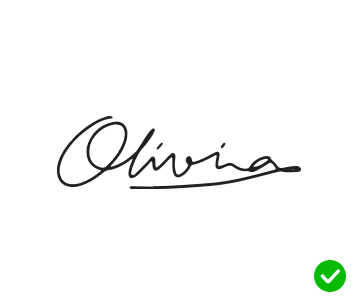
Draw your name on a blank, uncluttered paper.
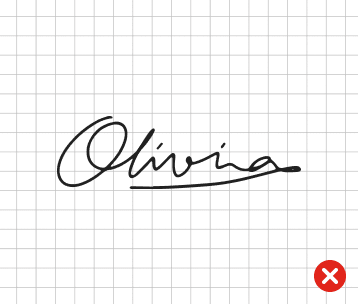
Do not write on papers with lines or grids.
AnyEraser is not available for iOS now
Leave your Email to get direct download links of AnyEraser for Windows and Mac.
Join successfully. You will receive an email soon.
We've already sent an email to this mailbox.
Upload your handwritten signature image, and within seconds, we'll convert it into a digital signature without background.
Al-Based
Our intelligent AI instantly generates handwritten signature from picture.
Precise
Accurately extract signature from image while maintaining its authenticity.
User-Friendly
Create a handwritten signature online for free with just 1 click.
100% Safe
Signature images are encrypted upon upload and will be erased after 1 hour.
User satisfaction:
( ratings)
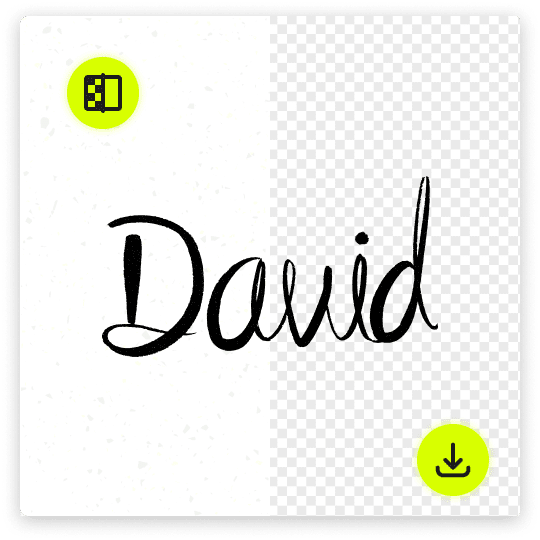
Upload a photo of your handwritten signature by clicking the "Upload Image" button.
Our online handwritten signature maker will extract signature from image in a flash.
Select the "Download" icon to save the realistic handwritten signature in transparent PNG format on your computer or mobile phone.
Follow these tips to help you get a realistic digital handwritten signature that will enhance the professionalism of your documents and make them look more authentic.
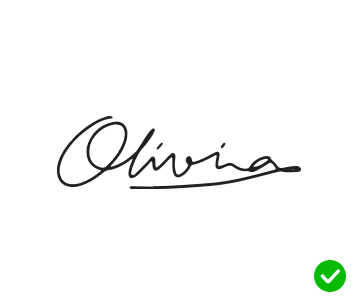
Draw your name on a blank, uncluttered paper.
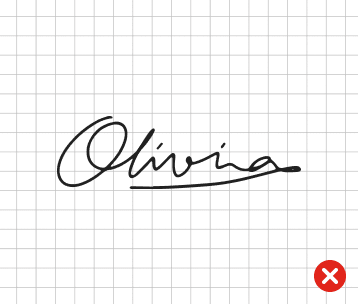
Do not write on papers with lines or grids.
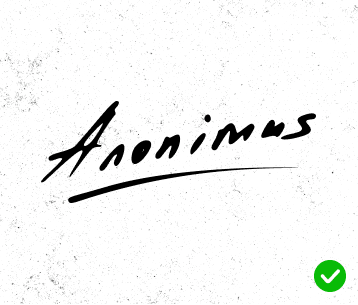
Snap a clear picture of your signature under adequate lighting.
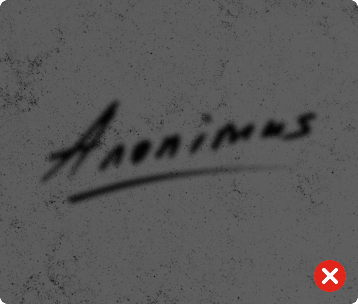
Do not use a signature photo that is fuzzy or has inadequate lighting.
A handwritten signature generator is a user-friendly online tool that easily digitizes a handwritten signature from a photo. Then, you can download it in a transparent PNG file and use it to sign online documents, like Word files, PDFs, Excels, etc.
PixMuse free handwritten signature generator utilizes AI technology to accurately extract handwritten signature from image and remove the background, ensuring you a personalized electronic signature.
Seeking a quick way to create a handwritten signature for signing digital documents? Look no further than our professional handwritten signature generator, which lets you achieve it with 1 simple click! All you have to do is upload an image of your wet signature, and our AI handwritten signature generator will automatically remove background from signature while preserving its integrity and authenticity.
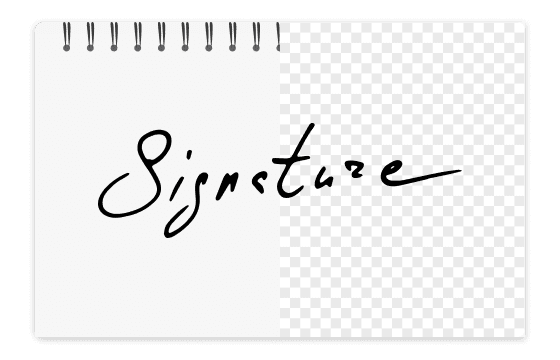
Whether you favor a cursive, calligraphy, scribble, or freehand handwritten signature, the free handwritten signature maker instantly converts your picture to a clean, background-free signature PNG online. You can then easily insert the unique and professional electronic signature into sales contracts, employment agreements, emails, cards, social profiles, and more, saving you time and money by eliminating the need to print and physically sign documents.
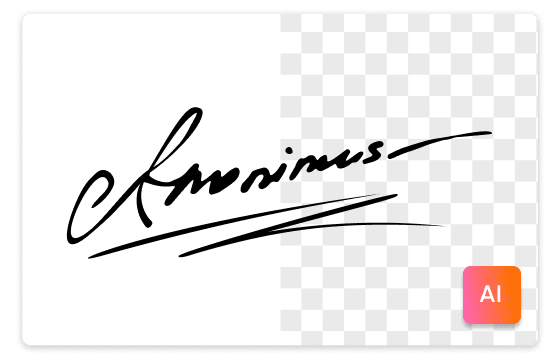
Need to make a handwritten signature in high resolution? PixMuse realistic handwritten signature creator is the way to go. This online signature maker can precisely detect and extract signature from image using advanced artificial intelligence and deliver a high-quality cutout. Furthermore, the free handwriting signature generator enables you to fine-tune the cutout so that you can create a flawless and professional handwritten signature.

1. How do I create a handwriting signature?
1. Go to PixMuse free handwritten signature maker, and import your handwriting picture.
2. Then, the online signature tool will immediately remove background from image and create a free handwritten signature online.
3. Download the handwriting signature without background in PNG format.
2. What is the app that creates handwritten signatures?
PixMuse handwritten signature generator web app lets you create handwritten signature in seconds by simply uploading your signature pictures.
3. How to create handwritten signature on iPhone?
1. Upload an image of your signature to our free AI handwritten signature generator.
2. This online handwritten signature maker will extract signature from the image and create handwritten signature in an instant.
3. Finally, tap the Download button to save the handwritten signature with a transparent background on your iPhone.
4. Can I use the handwritten signature on legal documents?
Yes, you can use handwritten signature on many legal documents. The digital handwritten signature you downloaded from our handwritten signature creator is authentic and legally recognized, allowing you to sign contracts, invoices, purchase orders, and other legal documents with confidence.
Last updated: 2025-01-20
