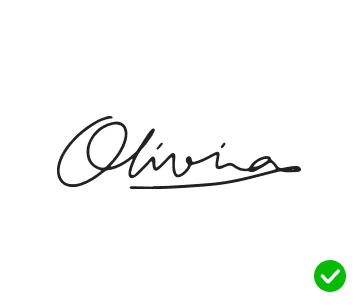
Write your signature on a plain, white sheet of paper.
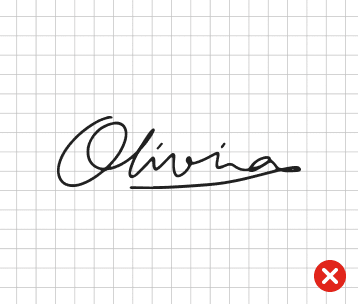
Do not write on paper with lines or grids.
AnyEraser non è disponibile per iOS adesso
Lascia la tua e-mail per ottenere i link per il download diretto di AnyEraser per Windows e Mac.
Partecipa con successo. Riceverai presto una mail.
Abbiamo già inviato un'email a questa casella di posta.
Instantly remove background from signature and create PNG signature to sign any document.
Alimentato dall'Al
Advanced AI effortlessly remove background from signature image.
Perfetto
Remove signature background accurately to achieve a perfect transparent signature.
Semplice da utilizzare
With just 1 click, you can extract signature from image online for free.
100% Safe
Uploaded signature images are encrypted and will be deleted automatically within an hour.
Soddisfazione dell'utente:
( giudizi)
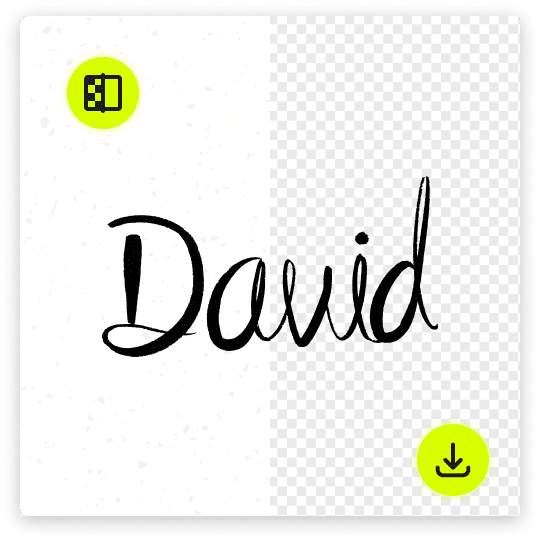
Import an image containing only the signature into the signature background remover.
This signature extractor will identify and remove background from signature in a snap.
Click "Download" to save your transparent signature as a PNG.
A clear, transparent signature can significantly elevate your digital documents, giving them a more professional touch. Here are some suggestions to help you extract signature from image flawlessly.
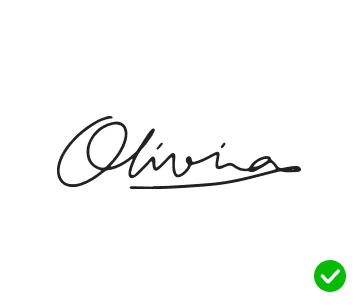
Write your signature on a plain, white sheet of paper.
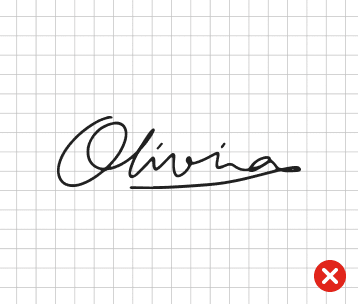
Do not write on paper with lines or grids.
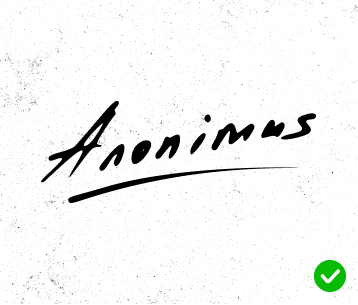
Capture a clear photo of your signature in good lighting.
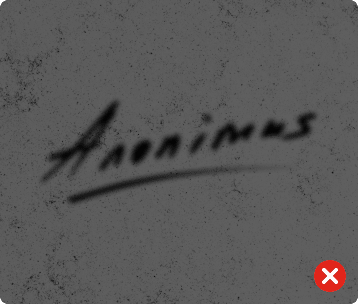
Avoid using a signature image that is out of focus or has bad lighting.
Are you trying to figure out how to remove background from signature? Luckily, with our free background remover for signature, it is incredibly easy to make signature background transparent online. Simply upload your signature picture, and in quick seconds, our tool will automatically turn signature into PNG with a transparent background. No advanced skills are needed. Afterward, you can use the signature PNG to sign documents efficiently.
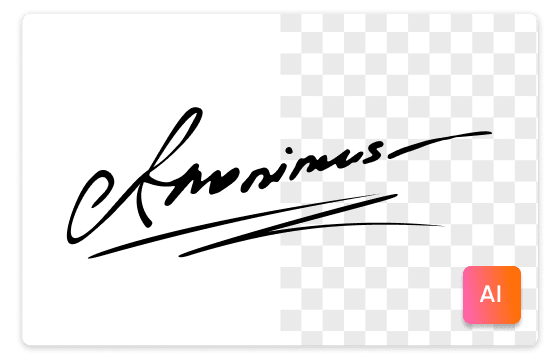
No matter how complex your signature image is, PixMuse signature background remover can precisely recognize and extract signature from image using smart AI technology. In an instant, you'll get an authentic, professional-looking transparent signature, which you can download as a high-quality PNG file to use in any graphic design or legal document.

PixMuse signature extractor is the ultimate solution for all your signing needs! With just 1 click, our signature background remover can detect and remove background from signature for free, delivering a crisp, transparent result. Easily insert the PNG signature into Word documents, PDFs, cover letters, legal contracts, emails, social profiles, and ID cards to give them a polished, professional look.
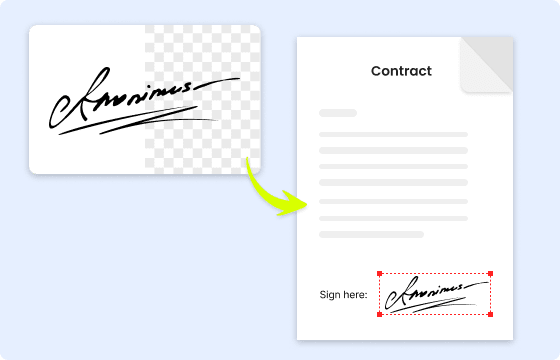
1. How to remove background from signature?
Just upload your image to our signature background remover. PixMuse online estrattore di firme uses AI to automatically remove signature background, leaving you a clean signature PNG without a background.
2. How to extract signature from a PDF?
1. Crop the signature in PDF and save it as an image.
2. Carica l'immagine della firma sul nostro background remover for signature, which will instantly capture signature from image.
3. Download the transparent signature in PNG format that's ready to sign digital documents.
3. How do I convert a JPEG signature to a digital signature?
1. Import the JPEG picture into PixMuse rimozione sfondo firma.
2. The free background remover for signature will convert image to digital signature online for free.
3. Save the signature PNG on your computer or smartphone by clicking the Download button.
4. How do I make my signature background transparent?
To make signature transparent, you can use our signature background remover:
1. Go to our free signature extractor and upload or drag your signature image to it.
2. The signature background remover will swiftly remove background from signature image.
3. Finally, save the transparent signature as a PNG file so you can use it to sign a document electronically.
5. How to copy signature from image online?
It is easy to copy signature from image. Just import your signature image to PixMuse e signature maker from picture. This tool will quickly get signature from image online for free. Then, you can save the transparent signature on your computer or phone.
Ultimo aggiornamento: 2025-01-20
