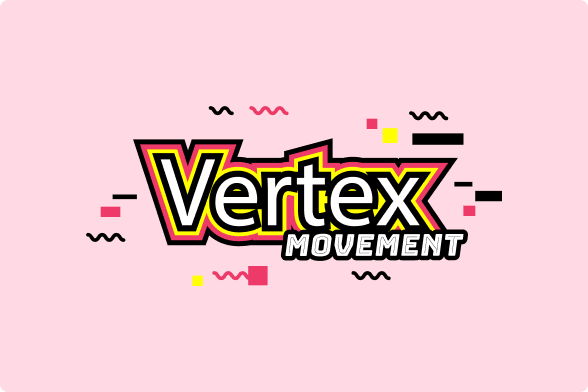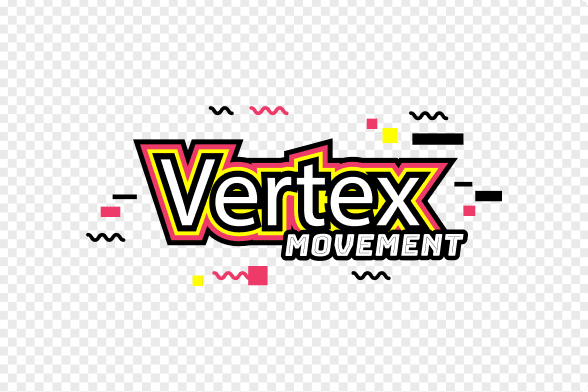Remove Background from Logo in Seconds
1 click to remove logo background with our user-friendly and fast logo background remover.
Key Advantages of Our Logo Background Rmover
-
Al-Powered
Utilize intelligent AI to remove background of logo automatically.
-
Precise
Make a logo transparent accurately, creating a clean and polished look.
-
Simple
Effortlessly make a logo transparent in 1 step.
-
High Quality
Quickly remove logo background without compromising its quality.
User satisfaction:
( ratings)
How to Remove Background from Logo?

-
Upload a Logo Image
Click the "Upload Logo" button or drag and drop your logo photo into our PNG logo maker.
-
Remove Logo Background
The logo background remover will automatically take background out of logo.
-
Save the Logo Without Background
Download the logo with transparent background in a PNG file by clicking "Download" button.
Why Choose Our Logo Background Remover Online
-
Instantly Remove Background from Logo with Ease
Are you wasting hours trying to make logo background transparent? Actually, you can use our AI logo background remover, which provides a straightforward solution to cut out logo without any editing skills. All you need to do is upload your brand image, then the background remover for logo will automatically take background out of logo, leaving you with a clean cutout. Easily incorporate the transparent logo PNG into merchandise, presentations, graphic designs, and more.
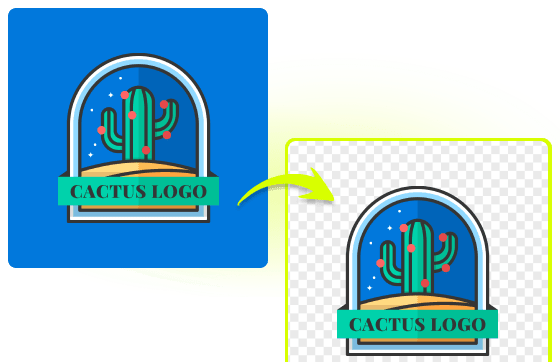
-
Easily Personalize Your Logo for Any Case
Elevate your brand with our versatile logo background remover! Whether you're designing promotional materials, updating websites, or creating eye-catching social media posts, a professional logo matters. Our intuitive background remover on logo makes it easy to extract logo from image and customize the design. After removing background from logo, you can resize the transparent logo or add a new background to it, giving your logo a fresh look. Unleash your creativity and design anything from striking flyers to exquisite product packaging.

-
Remove Logo Background with High-Quality & Precision
With our professional transparent logo maker, you can always get a top-notch transparent logo. This free logo background remover online leverages advanced AI technology to accurately identify and extract logo from image, while maintaining the logo's original quality, regardless of how complex the background is. Afterward, you will immediately get a clean logo without background and add it to product pictures, business cards, websites, etc.

FAQs about Background Remover for Logo
1. How do I extract logo from image?
1. Head to our AI logo background remover and upload your image.
2. The PNG logo maker will automatically extract logo from image for free.
3. Download the logo with transparent background in a PNG file.
2. How to remove background from logo for free?
By simply uploading your brand logo photo to PixMuse logo background remover, the transparent logo maker will immediately remove background from logo without any cost. Then, you can download the transparent logo PNG to use anywhere.
3. How do I make my logo background invisible on my phone?
Use our PNG logo maker to make logo transparent in 1 click:
1. Open a browser on your phone, then visit PixMuse free logo background remover website, and upload the picture.
2. The transparent logo converter will make a logo transparent in no time.
3. Tap the Download button to save the logo without background on your mobile phone.
4. How to remove white background from logo?
You can get rid of white background on logo using our logo background remover:
1. Open the background remover for logo and upload the picture with a white background.
2. The transparent logo maker will remove white background from logo in an instant.
3. Save the logo with transparent background in PNG format by hitting the Download button.
Explore More of Our Background Removal Services
Last updated: 2025-01-18