1. Mag-upload ng Larawan
I-click ang button na "Baguhin ang Background" upang mag-import o mag-drop ng larawan sa aming background changer ng larawan.
AnyEraser ay hindi magagamit para sa iOS ngayon
Iwanan ang iyong Email para makakuha ng mga direktang link sa pag-download ng AnyEraser para sa Windows at Mac.
Matagumpay na sumali. Makakatanggap ka ng isang email sa lalong madaling panahon.
Nagpadala na kami ng isang email sa mailbox na ito.
Baguhin ang background ng isang larawan sa anumang kulay o larawan sa ilang segundo, na ginagawang kakaiba ang iyong larawan.
AI-hinimok
Agad na baguhin ang background ng larawan gamit ang advanced na teknolohiya ng AI.
Mabilis
Madaling magdagdag ng background sa larawan online sa 1 click at ganap na libre!
Nangunguna
Ang aming background changer ay naghahatid ng mataas na kalidad na mga resulta nang walang pagkawala sa detalye.
Kasiyahan ng gumagamit:
( mga rating)
Sinusubukan mo bang malaman kung paano magdagdag ng background sa isang larawan? PixMuse one-click background changer ang iyong lifesaver! Walang kinakailangang mga propesyonal na pamamaraan. Ang kailangan mo lang gawin ay mag-upload ng isang imahe na gusto mong baguhin ang background, at ang libreng AI background changer ay makikilala at alisin ang umiiral na background in I-click ang 1. Susunod, maaari mong baguhin ang background ng larawan sa mga nakamamanghang larawan na gusto mo, na nakakatipid sa iyo ng isang toneladang oras at pagsisikap, at ang resulta ay hindi kapani-paniwala.
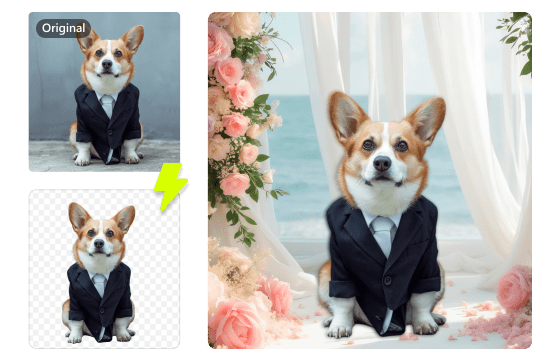
Pagod na o hindi nasiyahan sa background sa iyong larawan? I-update ito gamit ang isang makulay na bagong hitsura! Sa PixMuse photo background changer, madali mong maidaragdag ang background ng Pasko sa larawan online nang libre, baguhin ang background ng larawan upang gumawa ng magagandang collage ng larawan, o palitan ang background ng larawan para sa malikhaing graphic na disenyo. Pumili mula sa aming solid color palette, mag-upload ng sarili mong larawan, o maghanap ng tamang backdrop gamit ang aming online na tampok sa paghahanap sa background upang baguhin ang background, ginagawa ang iyong larawan sa isang nakamamanghang visual.

Baguhin ang kulay ng background ng larawan para sa isang mas propesyonal at minimalist na hitsura. Kung kailangan mong magdagdag ng puting background sa larawan para sa pagsunod sa e-commerce o baguhin ang kulay ng background ng larawan ng pasaporte, sinasaklaw ka ng aming AI background changer. Hindi lamang puti, hinahayaan ka ng background adder na baguhin ang kulay ng background ng larawan sa anumang solidong kulay sa isang iglap. Mabilis na i-edit ang background ng larawan at gawing pop ang iyong mga larawan!

Hindi mahalaga kung papalitan mo ang background ng mga kuha ng produkto para sa iyong mga online na tindahan, i-update ang iyong Instagram profile, o magdagdag ng mga creative na background sa mga personalized na crafts, magagawa ng aming background changer ang lahat. Galugarin ang aming maraming nalalaman AI background changer at magdagdag ng background sa larawan nang walang kahirap-hirap!

Madaling baguhin ang berdeng background o magdagdag ng puting background sa mga larawan ng produkto para sa malinis, propesyonal na hitsura ng eCommerce.

Alisin ang kasalukuyang background at baguhin ang kulay ng background sa isang solidong puti o mapusyaw na asul na background para sa mga larawan ng pasaporte o ID.
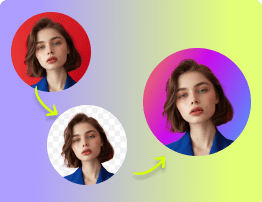
Baguhin ang background para sa mga kapansin-pansing larawan, pro profile na larawan, at masasayang creative na pag-edit sa Instagram, TikTok, at higit pa!
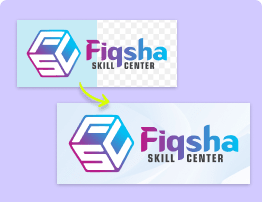
Baguhin ang background ng logo para sa pagba-brand o palitan ang background ng mga graphics upang lumikha ng mga nakakaengganyong marketing ad na namumukod-tangi.
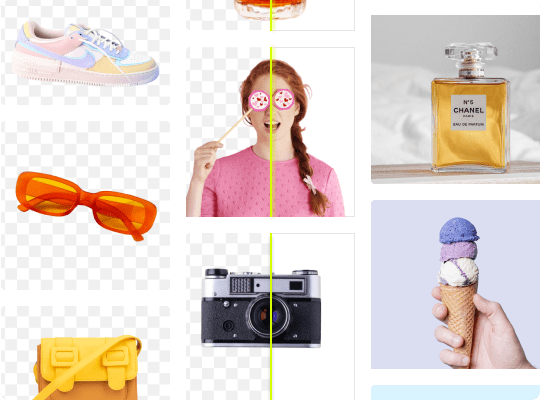
Gustong baguhin ang background ng larawan nang perpekto? Ang PixMuse Pro image background changer ay nag-aalok ng makapangyarihang mga tool upang i-edit ang background ng larawan nang walang kahirap-hirap. Sa 2 advanced na AI removal mode at batch processing, ang pag-edit ay mas makinis kaysa dati. I-fine-tune ang mga cutout gamit ang mga precision tool at galugarin isang malawak na seleksyon ng mga backdrop upang tumugma sa iyong tema. Dagdag pa, na may higit pang mga tampok sa pag-edit, maaari mong ganap na baguhin ang background ng larawan at pagandahin ang iyong mga larawan!
1. Paano gawing puti ang background ng larawan?
Gamitin ang PixMuse tagapagpalit ng background upang magdagdag ng puting background sa larawan online nang libre! I-upload lang ang iyong larawan, at ang malakas na puting background editor na ito ay awtomatikong mag-aalis ng background, na hahayaan kang baguhin ang background ng larawan sa puti sa ilang segundo. Kapag tapos na, i-save ang iyong bagong larawan sa iyong computer o mobile device nang walang kahirap-hirap.
2. Paano ilagay ang sarili kong larawan bilang background?
1. Tumungo sa aming pampalit ng background ng larawan at i-upload ang iyong larawan.
2. Agad na gagawing transparent ng background changer ang background ng larawan.
3. I-click ang button na Mag-upload mula sa toolbar upang i-import ang iyong sariling larawan bilang bagong backdrop.
4. I-download ang bagong larawan sa iyong computer o telepono.
3. Paano ko mapapalitan ang background ng aking larawan?
Upang baguhin ang background ng larawan online, maaari mong gamitin ang PixMuse AI background changer:
1. I-upload ang iyong larawan, at pagkatapos ay burahin ng editor ng background ng larawan ang background mula sa larawan sa isang iglap.
2. Pumili ng solid na kulay mula sa kanang panel o i-upload ang iyong larawan upang baguhin ang background.
3. I-click ang I-download upang i-save ang resulta.
4. Mayroon bang libreng app upang baguhin ang background sa mga larawan?
Oo, ang aming libreng app upang baguhin ang background ng larawan online ay nagbibigay-daan sa iyong mabilis na palitan ang background nang walang anumang mga singil. kaya mo baguhin ang background sa isang solid na kulay o isang imahe na may 1 simpleng pag-click lang!
5. Paano ako maglalagay ng background sa isang larawan sa isang iPhone?
1. Buksan ang PixMuse AI photo background changer gamit ang Safari o anumang iba pang browser sa iyong iPhone at mag-upload ng larawan.
2. Kaagad na tatanggalin ng background adder ang background mula sa larawan.
3. Mag-upload ng gustong larawan o pumili ng kulay mula sa color palette para baguhin ang background ng imahe.
4. I-save ang larawan gamit ang bagong background sa pamamagitan ng pag-tap sa Download button.
6. Aling website ang pinakamainam para sa pagbabago ng background?
Ang aming background adder ay ang pinakamahusay na website para sa pagpapalit ng background online nang madali at mahusay! Upang magsimula, buksan ang AI-based na image background changer at i-upload ang larawang gusto mong baguhin ang background. Ang editor ng background ng larawan ay mabilis na nag-aalis ng background mula sa iyong larawan, pagkatapos ay magagawa mo baguhin ang background ng isang larawan sa pamamagitan ng pagpili ng kulay sa toolbar o pag-import ng sarili mong larawan. Pagkatapos nito, i-download ang bagong larawan para sa anumang kaso.
Huling na-update: 2025-02-13
