1. 上傳圖片
點擊“更改背景”按鈕將照片匯入或放入我們的照片背景更換器中。
任何橡皮擦 不適用於 iOS 現在
留下您的郵箱,獲取直接下載鏈接 任何橡皮擦 適用於Windows和Mac。
加入成功。 您很快就會收到一封電子郵件。
我們已經向該郵箱發送了一封電子郵件。
在幾秒鐘內將圖片背景更改為任意顏色或圖像,讓您的照片脫穎而出。
AI驅動
使用先進的 AI 技術立即更改照片背景。
快
只需單擊即可輕鬆在線為照片添加背景,而且完全免費!
頂尖
我們的背景更換器可提供高品質的結果,並且不會失去細節。
用戶滿意度:
( 評級)
您是否想知道如何為照片添加背景? PixMuse 一鍵背景更換器是您的救星!不需要專業技術。你需要做的就是上傳一張你想改變背景的圖片,免費的人工智慧背景更換器就會辨識並 刪除現有背景 in 1點擊。接下來,您可以將照片背景更改為您喜歡的精美圖片,從而節省大量時間和精力,而且效果非常出色。
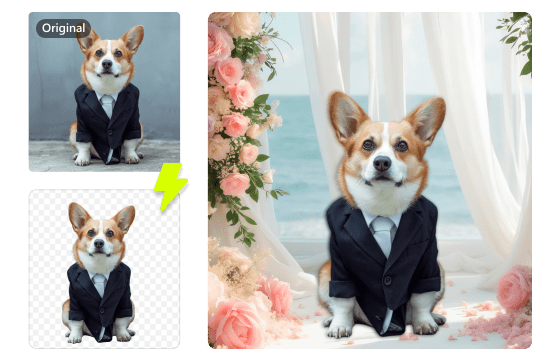
對照片的背景感到厭倦或不滿意嗎?用充滿活力的新面貌更新!使用 PixMuse 照片背景更換器,您可以輕鬆免費在線為照片添加聖誕背景,更改圖像背景以製作精美的照片拼貼,或替換照片背景以進行創意圖形設計。 從我們的純色調色板中進行選擇,上傳您自己的圖像,或使用我們的線上背景搜尋功能找到合適的背景 改變背景,將您的照片變成令人驚嘆的視覺效果。

變更照片的背景顏色,使其看起來更專業、更簡約。無論您需要為照片添加白色背景以符合電子商務要求,還是更改護照照片的背景顏色,我們的 AI 背景更換器都能滿足您的需求。背景添加器不僅是白色,還可以讓您快速將圖像的背景顏色變更為任何純色。快速編輯照片背景並使您的照片流行起來!

無論您是要更換線上商店的產品照片背景、更新 Instagram 個人資料,還是為個人化工藝品添加創意背景,我們的背景更換器都可以完成。探索我們多功能的 AI 背景更換器,輕鬆為照片添加背景!
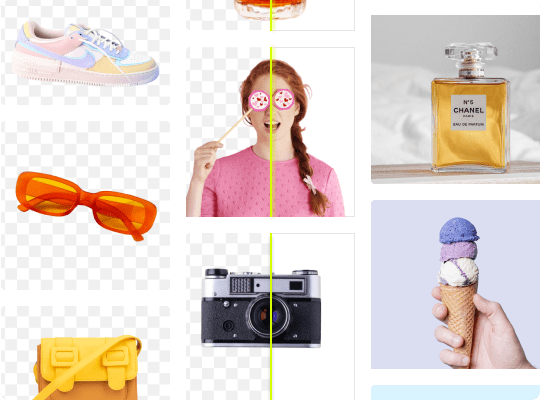
想要完美改變照片背景嗎? PixMuse Pro 影像背景更換器提供了強大的工具,可輕鬆編輯照片背景。和 2 種先進的 AI 移除模式 批量處理,編輯比以往更順暢。 微調切口 使用精密工具並探索 豐富的背景選擇 以符合您的主題。此外,透過更多編輯功能,您可以完全更改圖片背景並使您的圖像煥然一新!
1. 如何將照片背景改為白色?
使用 PixMuse 背景更換器 線上免費為照片添加白色背景!只需上傳您的照片,這個強大的白色背景編輯器就會自動刪除背景,讓您在幾秒鐘內將照片的背景更改為白色。完成後,您可輕鬆將新影像儲存到您的電腦或行動裝置。
2. 如何將自己的圖片設為背景?
1. 前往我們的 照片背景更換器 並上傳您的照片。
2.背景更換器將立即使影像背景透明。
3. 點選工具列上的上傳按鈕,匯入您自己的圖片作為新背景。
4. 將新圖像下載到您的電腦或手機。
3. 如何改變我的照片背景?
若要在線上更改圖像背景,您可以使用 PixMuse AI 背景更換器:
1. 上傳您的照片,然後照片背景編輯器將立即從圖像中刪除背景。
2. 從右側面板中選擇純色或上傳影像來變更背景。
3. 點選下載儲存結果。
4. 有沒有免費的應用程式可以更改圖片背景?
是的,我們的免費線上更改照片背景應用程式可讓您快速替換背景,無需任何費用。你可以 換背景 只需單擊即可變為純色或圖像!
5. 如何在iPhone上為圖片新增背景?
1. 開啟 PixMuse AI 照片背景更換器 使用 Safari 或 iPhone 上的任何其他瀏覽器並上傳圖片。
2. 背景新增器將立即從影像中刪除背景。
3. 上傳所需的照片或從調色盤中選擇一種顏色來變更影像背景。
4. 點選下載按鈕儲存有新背景的圖片。
6. 哪個網站最適合更改背景?
我們的背景添加器是輕鬆有效地在線更改背景的最佳網站!首先,打開基於 AI 的圖像背景更換器並上傳您想要更改背景的圖片。照片背景編輯器可以快速從圖像中刪除背景,然後您可以 改變圖片的背景 透過在工具列中選擇顏色或匯入您自己的圖像。此後,下載適用於任何情況的新圖片。
上次更新時間:2025-02-13
